No, we offer our services to candidates at no cost. Please reach out to our expert recruitment and locum team to discuss available opportunities at 0818 900 300 or email us on locums@mployushr.com.
Frequently Asked Questions
You'll Find Answers Here!
You'll Find Answers Here!
-
01. If I am seeking employment or a locum position, are there any fees for your services?
-
02. I haven't worked in Ireland before. How do I obtain a PSS Number?
If you are new to working in Ireland, you will need to obtain a PPS number and register it with Revenue.
- PPS Number: If you do not have one, please contact your local Welfare/Intreo office. Apply for a PPS Number
- Revenue: Once you have your PPS number, register for tax online. Register for Tax
Additionally, you will need your employer or VAT number for Revenue purposes. The Mployus Locums employer number is 2057278TA
-
03. Why was I subjected to emergency tax?
If you have not allocated any tax credits to Mployus Locums, you will be taxed at the higher rates on all earnings with us: 40% PAYE, 8% USC, and 4% PRSI (if applicable).
To allocate some or all of your tax credits to Mployus Locums, you need to contact Revenue. The quickest method is through MyAccount on the Revenue website.
-
04. How do I allocate my tax credits correctly?
To ensure your tax is calculated accurately, you must allocate your tax credits appropriately:
- If Mployus Locums is your only employer, allocate all your tax credits to us.
- If you have multiple employers, you may need to divide your credits. Revenue can provide advice on how to best distribute your credits.
- If you choose not to allocate tax credits to Mployus Locums, still contact Revenue to register your employment with us to avoid emergency tax.
You can either call your local tax office at www.ros.ie/wiclo or update your details via MyAccount on the Revenue website.
-
05. When are Locums typically paid?
Payments are issued on the 15th of each month for hours worked in the previous calendar month. For instance, days worked in November will be paid on December 15th.
If the 15th falls on a weekend or bank holiday, payments are processed on the next working day. Payslips are emailed to all locums
-
06. Does Mployus Locums deduct a portion of the Locum's earnings?
No, we do not take any additional deductions; only the required taxes are withheld from your wages
-
07. As a new registrant with Mployus Locums, to whom should I provide my bank details?
Kindly send your bank details to our locums team
Email: locums@mployushr.com
Phone: 0818 900 300
-
08. What is the process to cancel a confirmed Locum booking?
We understand that occasionally a Locum may need to cancel a confirmed booking due to unforeseen circumstances. If you need to cancel, please contact a member of the Locum Team by phone and provide a valid reason. If you know someone who can cover the booking, let us know.
Cancelling because a better opportunity arose is unprofessional and can make you seem unreliable, potentially hindering future bookings. Ensure you check your work and personal schedule before confirming to avoid cancellations.
*A minimum of 48 hours notice is required for cancellations. If less than 48 hours notice is given, Mployus Locums reserves the right to deduct any extra costs incurred to arrange an emergency locum replacement.
-
09. How do I get started with the Mployus Locums app?
If you already have an Mployus Locums account, download the app and click “Forgot Password” to reset it. An email will be sent to guide you through resetting your password. Once that’s done, you can log in and start exploring the app.
If you’re new to Mployus Locums, welcome! Simply sign up through the app and complete the required steps. One of our coordinators will review and approve your account, and you’ll receive a confirmation email once your account is ready to use.
-
10. Can I book a shift without downloading the app?
Yes, you can still book shifts on our website if you don’t have the app. However, we recommend downloading the app for a faster, more convenient experience, including access to additional features and benefits.
-
11. What should I do if the app isn’t working, or if I encounter issues?
We’re here to help! If you have trouble with the app, reach out to your regular coordinator, or contact us at 0818 900 300 or locums@mployushr.com. We’ll resolve any issues promptly.
-
12. How do I book a new shift?
Browse the available shifts on the Home page, select the shifts that suit you from either the list or map view, and apply. Once a coordinator reviews your application, you’ll receive a notification if the shift is offered to you. The shift will then appear in the “Offered” tab—just click “Confirm” to book it. You can track all confirmed shifts in the “Confirmed” tab.
-
13. How can I view the shifts I’ve booked?
To see your booked shifts, go to “My Shifts” at the bottom of the app. Here, you can easily switch between your “Applied,” “Offered,” and “Confirmed” shifts.
-
14. How do I manage my availability on the app?
Use the app’s calendar feature to update and manage your availability. A green check mark will show on days you have shifts confirmed. You can view shift details or map directions by tapping on any day, and you can also mark yourself as “Unavailable” to prevent shifts from appearing on those dates.
-
15. How do I get updates on my shifts?
You’ll receive both email and push notifications for all updates, including shift offers, cancellations, and reminders to submit your hours.
-
16. How do I keep the app up to date?
The Mployus Locums app is regularly updated for improved performance, and your feedback is valuable. You can download the latest version from Google Play or the Apple Store whenever there’s an update available.